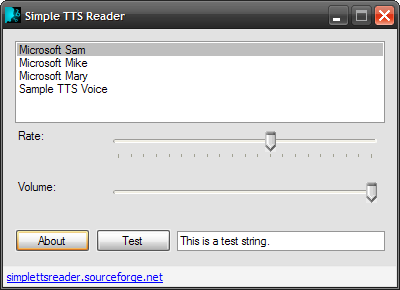
FEATURES
- Reads any text copied to the clipboard.
- Customize voice, speed, and volume.
- Can be minimized to the system tray.
- Uses dictionary to substitute words.
- Save output as an audio file for later use.
- Supported formats:
WAV, Opus & Ogg Vorbis
Simple TTS Reader is a small utility that reads text from your clipboard using Microsoft Speech API. Whenever you copy any text, the app instantly converts it into spoken words. Select your preferred speech engine from those installed on your system, such as Microsoft Zira, and adjust speed and volume for personalized playback. The application can also be minimized to the system tray. Plus, it is free and comes with an intuitive interface that makes it accessible to everyone.
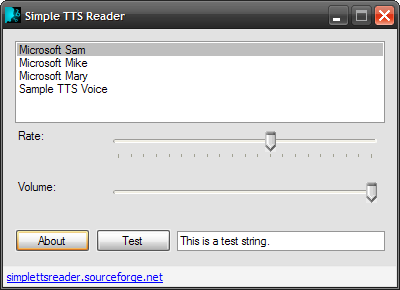
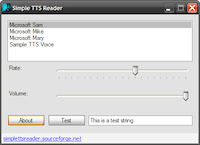
The original version of Simple TTS Reader was released around 2007. The core idea was simple: to create a lightweight application focused on reading aloud text from the clipboard. The program was developed using C# and relied on the .NET Framework for functionality.
Over the years, user feedback helped identify areas for improvement. An important change was removing the dependency on the .NET Framework. In 2025, the application was rewritten in Rust, allowing it to run independently without additional software. The new version retains its main function — converting text to speech — and adds the ability to save audio files.
--hidden command-line argument. This feature allows the
application to run minimized in the system tray.--chunked command, set it to save audio (Opus with
High Quality is recommended), copy any amount of text (one chapter or the whole book) and let the
app do the rest (this may take some time). And to disable this feature start the app with
--chunked=false command.